Trying Bookly For A Week
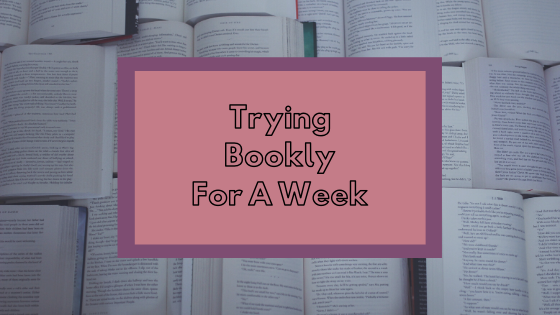
I love tracking my reading. It's something I wrote about in a different blog post last week.
In there, I mentioned an app called Bookly. It's a reading app meant to help you track daily reading with each book. And because I've nailed the annual and monthly tracking, I wanted to try the daily tracking on a more in depth level. So I re-downloaded Bookly, bought the annual subscription, and turned it into a week-long experiment to see if it would change the way I read.
I want to start by explaining the app a bit so you can understand why I wanted to try it. Bookly's main attraction is its information around daily reading. You start by adding the book you're currently reading. If the app doesn't have it, that's fine because you can enter the title, author, page length, and a picture. It makes it convenient for international books or ARCs (Advanced Reader Copies).
Once you've added your current read, you can start a reading session. It's a timer that runs for the duration you're reading, with a pause button if you need a bathroom break or something. When you update your page number at the end of a session, the app estimates how much longer it'll take you to read the book. You can add quotes and notes while reading too, which comes in handy for people who do reviews or want to remember specific things about the book. If you forgot to start the timer for a reading session, you can go back and manually add it later. When you've finished the book, a little infographic appears with different kinds of stats about your reading.
There's also a feature for monthly and yearly reading goals. You can set an hour goal or page goal and the app will automatically add the numbers each time you log a reading session during the month. And like Goodreads, each book you complete goes towards the annual goal. Having collections also allows for easy sorting of books.
If you're trying to get into a reading routine at a specific time, Bookly can send you notifications from the app to remind you to start reading. It also has an assistant that I mostly use to see my weekly reading stats. I'm a sucker for badges, so I love that the app has them for different achievements.
Lastly, Bookly compiles your monthly reading into an infographic that you can easily share on social media. I love a good infographic because it's fun and informative. Even better is when an app creates one for me that looks pretty and goes in line with my obvious love of tracking my reading.
With all of this in mind, I started using Bookly during my daily reading as an incentive to read more and to push me out of my reading slump.
Day 1 - July 11: The notification to read went off and I finished up a couple of things before starting my reading session. It was really easy and I spent some time messing around with the ambient sound feature too, though I ended up listening to rain sounds from my YouTube playlist.
What I had a lot of fun with was the pause feature. It meant that the time I was recording could be solely dedicated to reading. When I needed to refill my water bottle - pause. When I had to use the bathroom - pause. When I set my book down because my mind was getting too distracted, that's when I ended the session.
Seeing my stats for that reading session was incredibly intriguing. I had always said that I read faster than a page a minute, but now I had something to prove it. The numbers literally corroborated my claims and that felt very good.
Day 2 - July 12: I read very little during this day because it was my birthday. Two short sessions led to 11 minutes of reading. And though the page count was low, I was glad that I had kept my reading streak and made a little progress in my book.
Day 3 - July 13: I quite literally read for less than a minute on this day. According to Bookly, I read for a total of 56 seconds.
This was the day Maggie, one of my closest friends and fellow readers, and I talked about Bookly. She had asked me about it on my birthday, but I was able to show her some of the features after this tiny reading session. I still didn't know everything about the app, but having the ability to show her what I used and the things I was slowly figuring out was fun.
Day 4 - July 14: Bookly helped me finish a book. This was the first day I truly noticed myself looking forward to reading because of the app.
I settled down for my final reading session to finish Soul of the Sword, a book I had been struggling to finish for two weeks. With some relaxing ambient sounds of the beach, I dove back into the book. A pause when I passed the 400 page mark told me that I was 1 hour and 15 minutes into the reading session. Bookly had predicted that it would take me 1 hour and 49 minutes to finish the book, so I decided to beat the estimated time.
This is when I learned that Bookly helps appeal to my competitive side. I like keeping up with streaks (one of the reasons why I have several Snapchat streaks that are 1000+ days) and the reading streak in the app makes it more fun for me. Even if I'm only reading a few pages or for less than a minute, I get a great sense of satisfaction from adding to the daily streak.
Adding in my desire to beat the estimated finishing time, my competitive nature is satisfied when I am able to do just that. Above are the stats for my final reading session of this book, as well as the infographic I got after finishing the book. The graphic on the right isn't accurate on reading time because I started using Bookly after I started the book. I also don't think it actually took me five hours to read the book because it definitely felt longer than that over the 13 days it took to actually finish it.
Day 5 - July 15: The pause feature really came in handy on this day. I was getting a haircut and I tend to bring a book to the salon in case there's a lull. While waiting for my roommate to finish getting her haircut, I read a bit. In between moving chairs, talking to a friend, and making sure I had everything I needed, I definitely used the pause button when I wasn't reading.
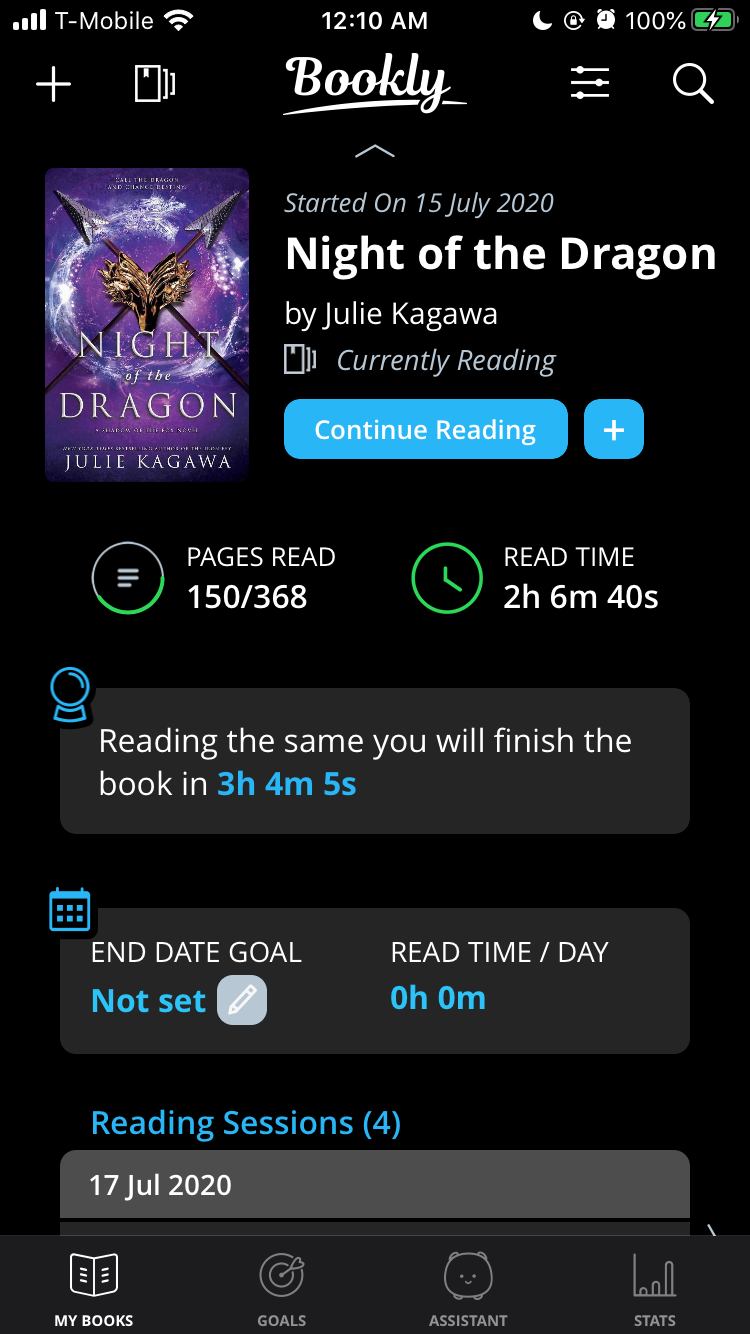
Between two reading sessions, I started and got quite a bit into the book. The feeling of the reading slump was beginning to fade and I think Bookly helped with that. A lot of people say that the best way to get out of a reading slump is to keep reading anyways, even if it's only a few pages. The fact that I had been reading every day for most of the week definitely made it feel like I was getting back into a reading mood again.
Day 6 - July 16: I had a ton of fun reading on this day. I sat and read for a little over an hour, occasionally pausing the reading session to text my friend Maggie about the book. She had read it before me, so she was ready for all my excited reactions and theories. Again, I'm realizing how much the "Pause" feature is helpful for me understanding my actual reading speed, even when I take small breaks.
Watching the app calculate how long it would take me to read the book wasn't something I had really paid much attention to prior to this day, except for when I was trying to beat the estimated reading time on Day 4. The app calculated that I could read the whole book in about five hours at the rate I was going, which is fairly accurate to what my experience was with other books in the past. Normally, I would say that it takes me about six hours to read a book (depending on the genre, age group, and how invested I was), but knowing that I could just sit down for five hours and read a whole book makes me feel really good.
Day 7 - July 17: To keep my reading streak, I spent about five minutes reading a single chapter. It was getting so close to the end of the day and I hadn't read yet, so I made myself read just one chapter. And even though it wasn't a great reading day to close out the end of this week-long experiment, I thought it was fitting. The short time span proved that the app was still getting me to read on a daily basis, even if only for five minutes.
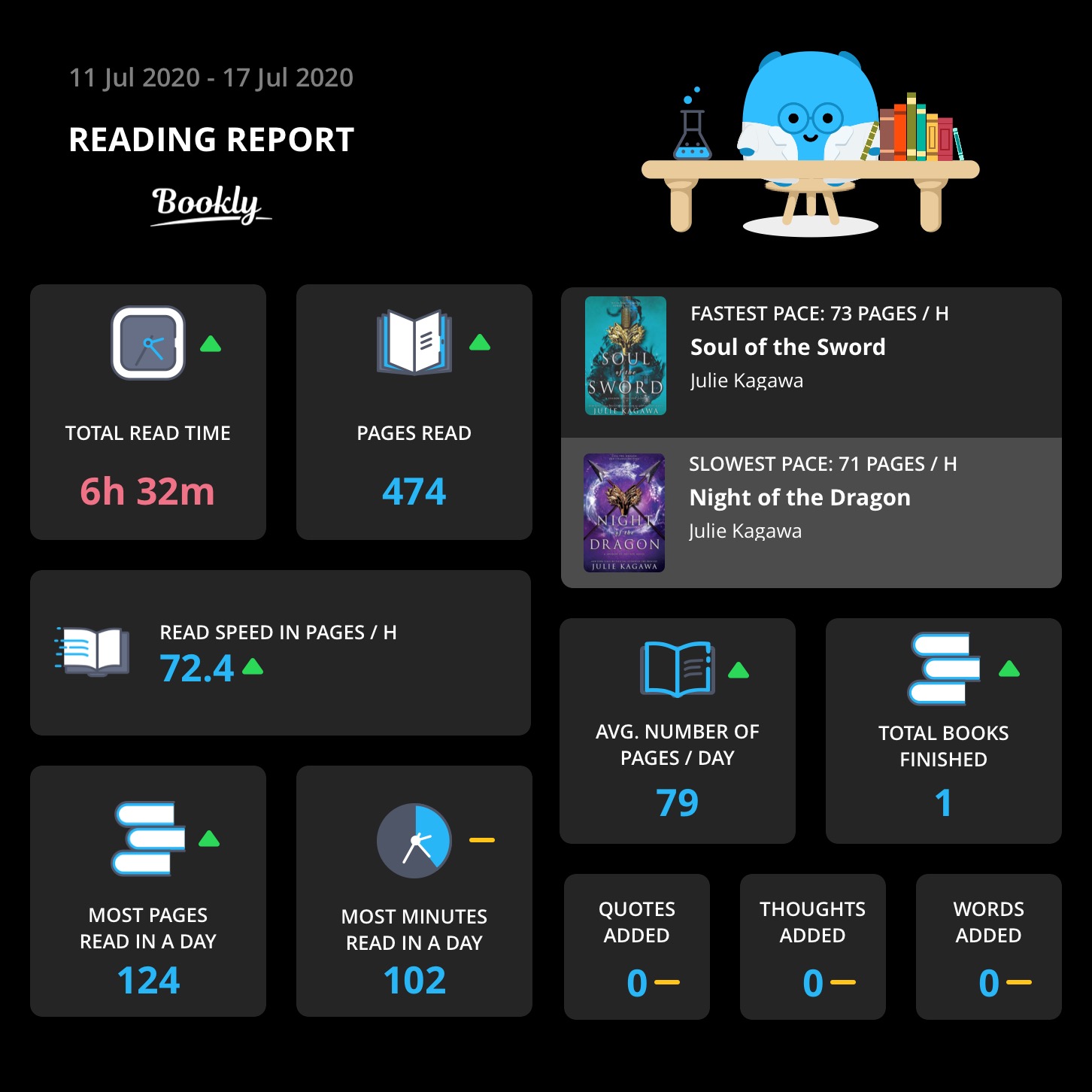
So what is my takeaway? I enjoyed Bookly a lot more this time around, and I think it's because I shelled out money for the Pro version. Were it not for that, I don't think the app would work as well for me. The numbers will always be the main thing that captures my attention. It'll be interesting to compare my stats each month and at the end of the year. It'll give me something more to add to my reading statistics when I talk about them after the year is over, which I'm already looking forward to.
The features of adding quotes is something I'll probably use, since I like writing down quotes I like while reading. I've never been the kind of person to take notes while reading unless it was for a class or because I had to use it as a source for a paper, so that will probably go unused. Adding words, Bookly's version of using the dictionary, is also kind of lost on me because I don't usually need to look up definitions. In the case of the two books I read during the week, there was also a language glossary in the back that told me what I needed to know. And if the glossary didn't tell me something, a quick Google search did. I do think these features could come in handy for other kinds of readers, but I'm unlikely to use them.
Conclusion: I like this because I'm a nerd. If you like tracking your reading like this, I think it's totally worth it to just spend the money for the Pro version. Try it out with a book if you're feeling iffy about committing money to this, but I honestly think that readers who like competing with themselves and like knowing all the nitty gritty details about their reading will easily enjoy this.
Would you ever try Bookly or some other way of tracking your reading?
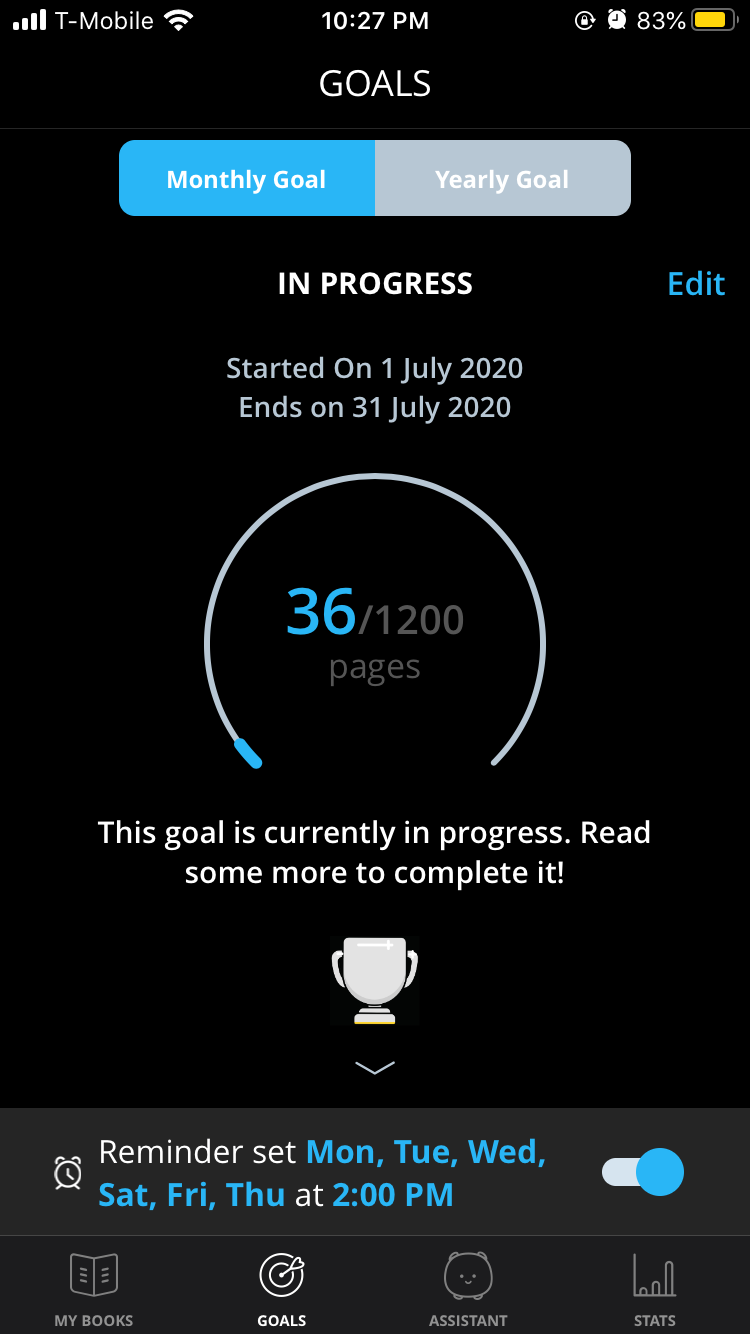

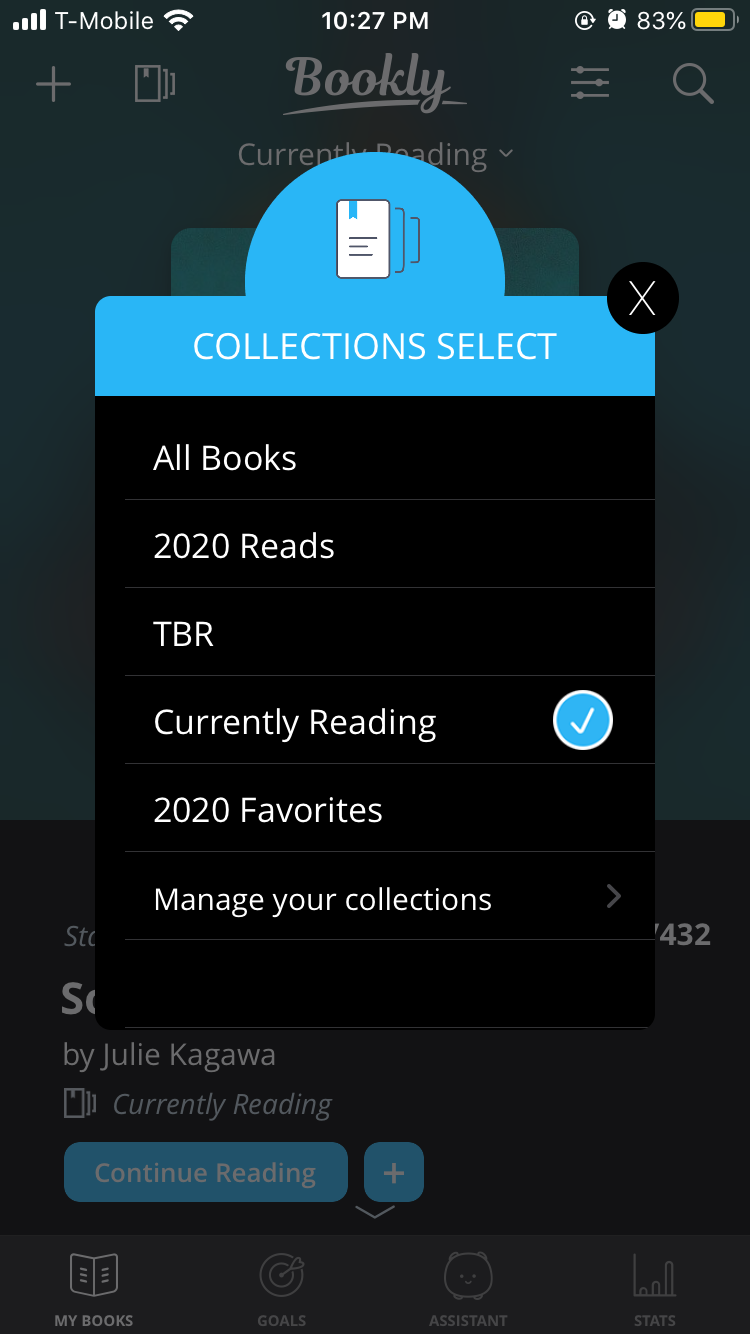
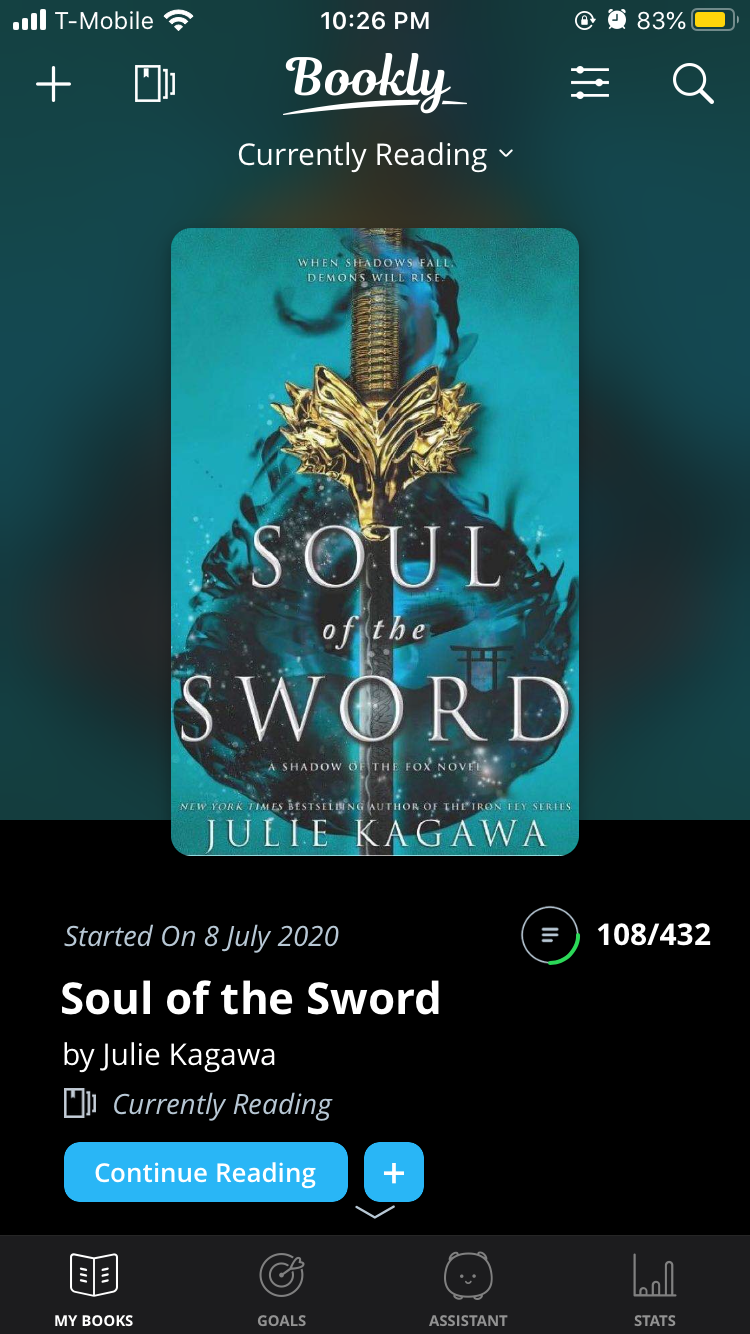
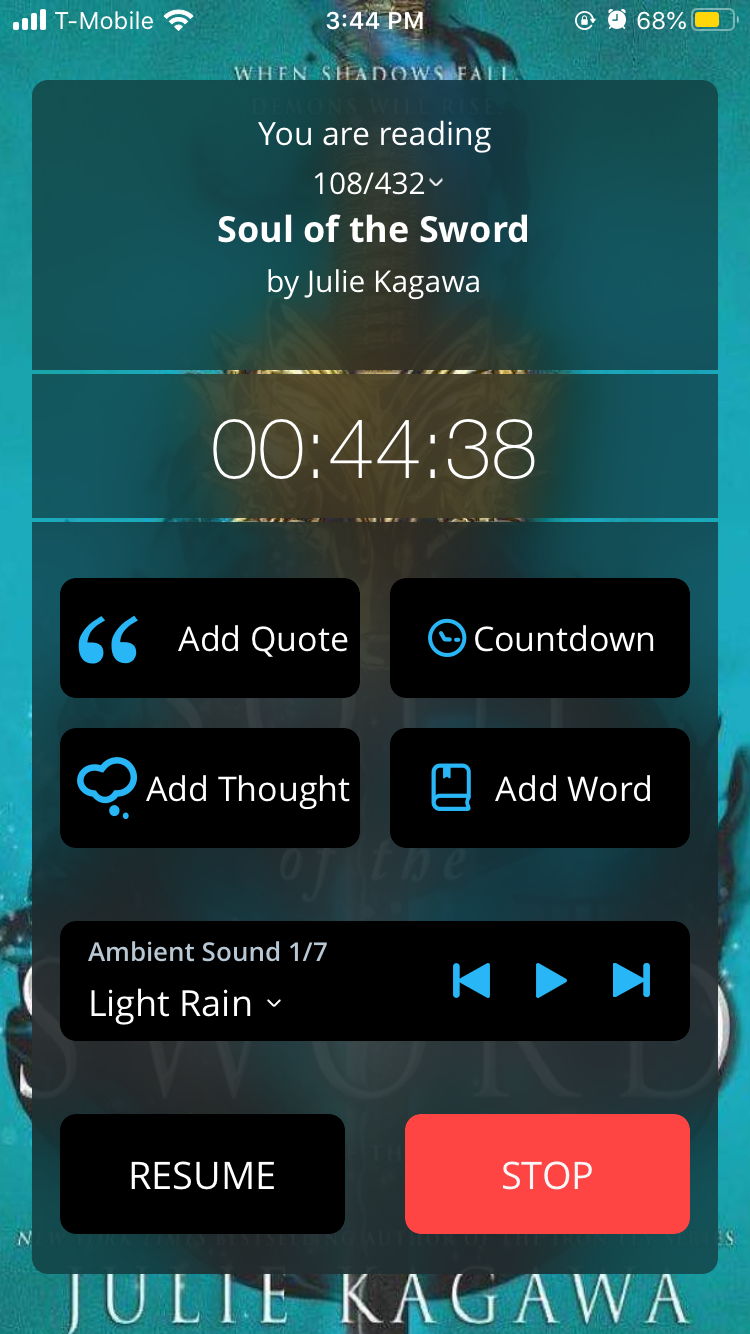
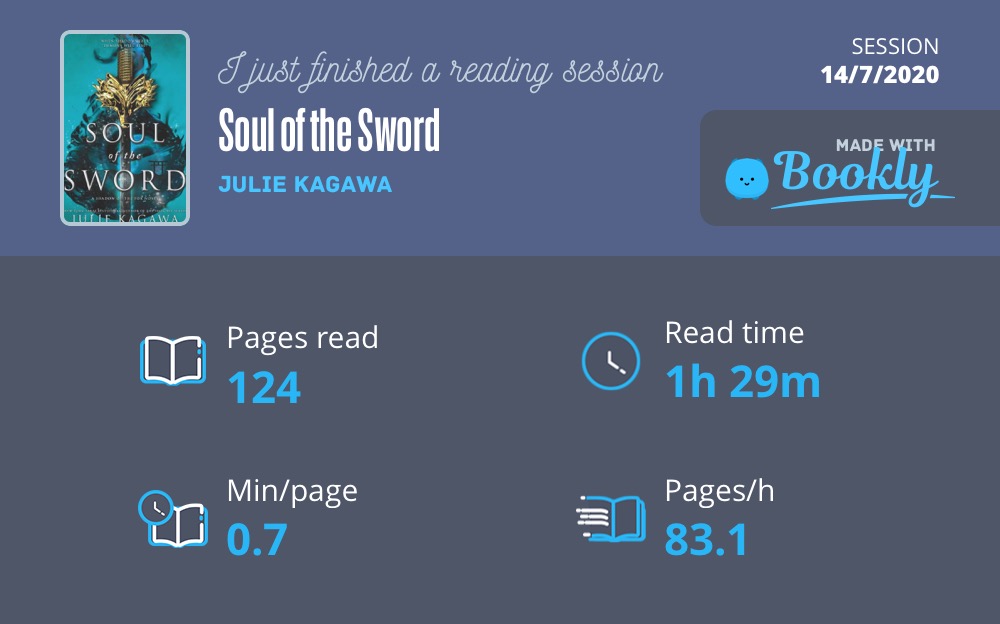
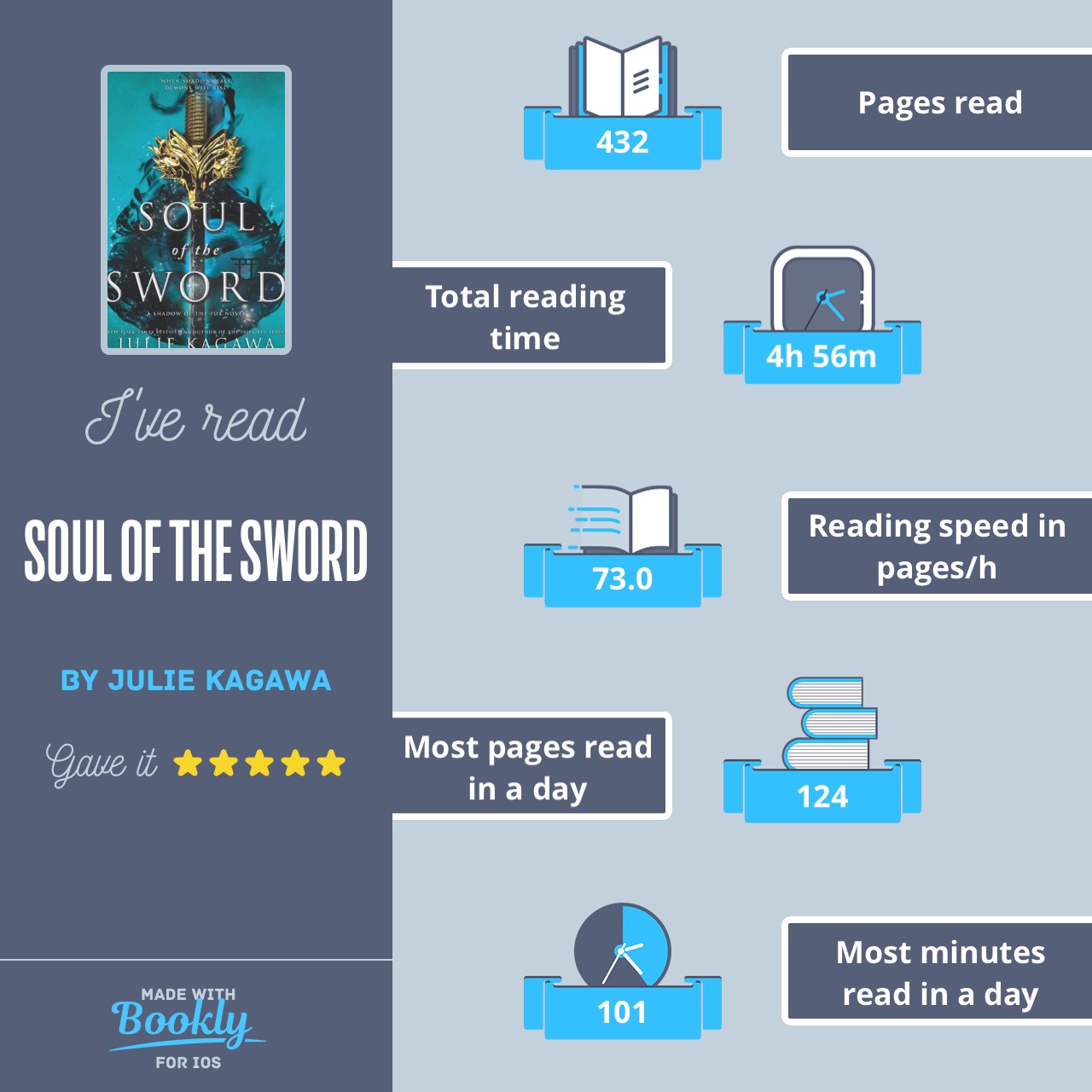
1 comment